
RSD's ABEdit Software - VU Meter Window
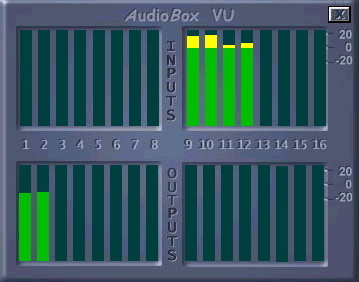
Input and output levels can be monitored
in the VU meter window.
RSD's ABEdit Software - AudioBox Status Window
![]()
The AudioBox status window appears at the bottom of the screen and monitors the status of the AudioBox as well as all communications via SCSI or MIDI to and from the AudioBox.
Buffers Free lets the user know how many buffers are available at any time inside the AudioBox.
Low Water Mark will let you know if you have ever (within a session) exceeded the amount of free buffers. In this case, it will read zero and some of the messages may not have gotten sent to the AudioBox. This means that somewhere in the chain, you have exceeded the limitations of the AudioBox.
The Status LED matches the red status LED on the AudioBox front panel.
Update every number of milliseconds is an indication of how fast the AudioBox is communicating with the computer. If the number is 20ms, for example, then the screen is updating the AudioBox's status every 20ms. The more windows are open, the longer the refresh time will be.
AudioBox, ShowMan, E-Show, AUTO-PAN and MIDIShowCD are Trademarks of Richmond
Sound Design
All other trademarks are acknowledged.
Subject to change without notice.
Copyright ©2007
Richmond Sound Design - Theatre Sound Design & Show Control
Last modified:
2007-03-17